HTML5 games have become a popular choice for gamers due to their accessibility and versatility. However, one common question that arises is how to download HTML5 games to play offline. While HTML5 games are primarily designed to be played online, there are a few methods that allow you to download and play them offline. In this guide, we’ll walk you through the steps to download HTML5 games so you can enjoy them anytime, anywhere, even without an internet connection.
Step 1: Choose the Right Game
Before you can download an HTML5 game to play offline, you need to find a game that supports offline play. While not all HTML5 games offer this feature, many developers provide downloadable versions of their games for offline use. Look for games that explicitly mention offline play or provide downloadable versions on their websites or gaming platforms.
Step 2: Check for Download Options
Once you’ve found a game you want to play offline, check if the developer offers a downloadable version of the game. Look for download links or buttons on the game’s website or platform. Some developers may provide direct download links, while others may offer downloadable files in formats such as ZIP or APK.
Step 3: Download the Game Files
Click on the download link or button to begin downloading the game files to your device. Depending on the size of the game and your internet connection speed, this process may take some time. Make sure to save the downloaded files to a location on your device where you can easily access them later.
Step 4: Extract the Game Files (If Necessary)
If the downloaded files are in a compressed format such as ZIP, you’ll need to extract them before you can play the game. Use a file extraction tool such as WinRAR or 7-Zip to extract the files to a folder on your device. Once the files have been extracted, you should see the game’s executable file or HTML file along with any other necessary assets.
Step 5: Launch the Game
Now that you have the game files downloaded and extracted, you’re ready to play the game offline. Simply double-click on the game’s executable file or open the HTML file in your web browser to launch the game. Follow any on-screen instructions to start playing.
Step 6: Enjoy Offline Gaming
Once the game has launched, you can enjoy playing it offline without an internet connection. Whether you’re on a long flight, traveling to a remote location, or simply want to disconnect from the internet, offline HTML5 games provide a convenient way to enjoy gaming wherever you are.
Conclusion
While HTML5 games are primarily designed for online play, downloading them for offline use is possible with the right approach. By following the steps outlined in this guide, you can download HTML5 games to your device and enjoy them offline, providing endless entertainment whenever and wherever you want. So go ahead, find your favorite HTML5 games, download them, and start gaming offline today!
Unlock Full Article
Watch a quick video to get instant access.

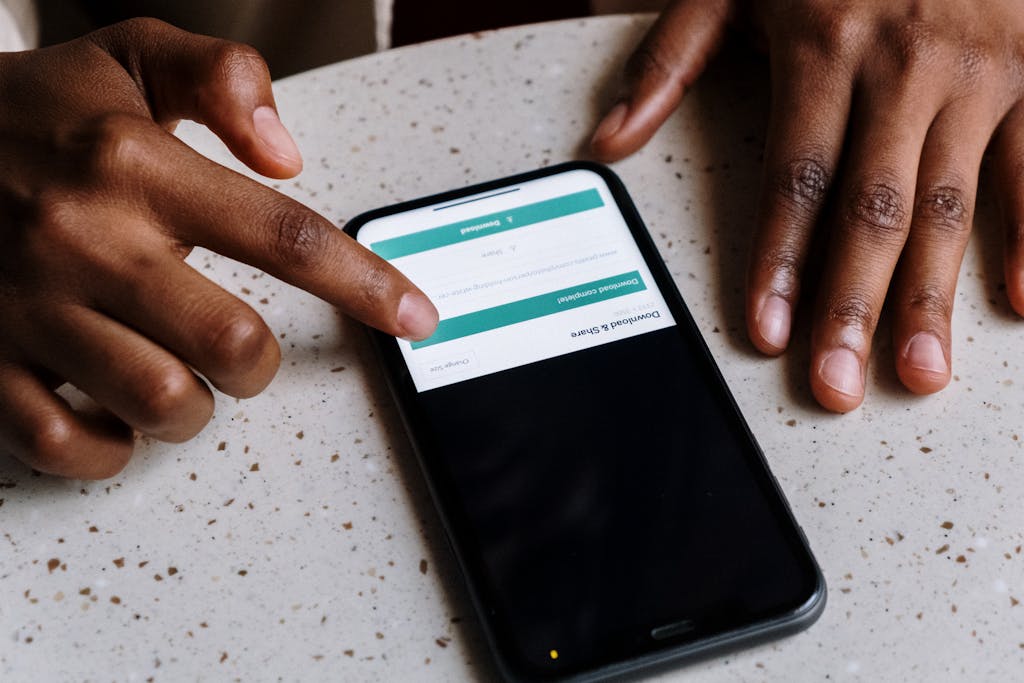



Just signed up for aa88combet! Gonna see if I can win some dosh. Wish me luck, eh? Join the action: aa88combet
Hey everyone, thinking of checking out Luckywins.info. Does anyone use it and can tell me if it has a good RTP? Thanks in advance! luckywins
Just downloaded the mig8app! Seems pretty smooth and easy to use on my phone. Handy for placing bets on the go. Wish they had more live streaming options, but overall, a pretty decent app for mobile betting.
111kab… took a look. Pretty simple and clean design. Seems legit. Pop over and see what you think: 111kab