Retro gaming with Raspberry Pi allows enthusiasts to play classic games on modern hardware. It is an affordable and versatile option.
Retro gaming with Raspberry Pi has gained popularity among enthusiasts. The compact and affordable Raspberry Pi can emulate classic gaming consoles like NES, SNES, and Sega Genesis. Users can relive their favorite childhood games with modern hardware. Setting up a retro gaming system with Raspberry Pi involves installing emulation software like RetroPie.
This setup offers an extensive library of retro games, making it a nostalgic experience. Raspberry Pi’s low cost and easy setup make it accessible for everyone. Whether you are a seasoned gamer or new to retro gaming, Raspberry Pi provides a fun and engaging way to enjoy classic titles.
Retro Gaming Revival With Raspberry Pi
Raspberry Pi is small and cheap. It has enough power to run old games. You can connect it to any TV or monitor. It is easy to set up and use. Many people share game setups and guides online. You can find help if you get stuck. It is also a great way to learn about computers. You can even build your own game console. All of this makes the Raspberry Pi perfect for retro gaming.
Retro gaming has grown over the years. People love to play old games again. These games remind them of their childhood. They are simple but fun. Modern games are complex and hard to learn. Old games are easy to pick up and play. Many gamers now collect old games and consoles. This hobby brings people together. They share tips and stories about their favorite games. Retro gaming is here to stay.
Setting Up Your Raspberry Pi For Retro Gaming
The best Raspberry Pi for retro gaming is the Raspberry Pi 4. It is powerful and fast. The Raspberry Pi 3 is also a good choice. It can run most retro games smoothly. Older models might struggle with some games. For the best experience, go with the latest model you can afford.
A good setup needs a few key accessories. You will need a microSD card with at least 32GB of storage. A power supply that matches your Raspberry Pi model is important. Do not forget a case to protect your Pi. A keyboard and mouse make setup easier. Finally, get some USB controllers for the best gaming experience.
Installing Retro Gaming Software
Start by downloading the RetroPie image from its official website. Use software like Etcher to flash the image to your SD card. Insert the SD card into your Raspberry Pi and power it on. Follow the on-screen instructions to complete the initial setup. Once done, connect to Wi-Fi and update the system. Configure your controllers by following the prompts on the screen. Now, you can add your favorite retro games to the system.
Lakka is another option for retro gaming. It is lightweight and easy to use. Download Lakka from its website and flash it to an SD card. Recalbox is also great for retro gaming. It supports many different game systems. Download Recalbox from its official site and flash it to your SD card. Both Lakka and Recalbox offer a user-friendly interface.
Emulators And Roms: Legal And Technical Considerations
Emulators let you play old games on new devices. They mimic the original console’s hardware. The Raspberry Pi supports many emulators. Popular choices include RetroPie, Recalbox, and Lakka. Each has its own strengths. RetroPie offers great customization. Recalbox is user-friendly. Lakka turns your Pi into a game console. Choose based on your needs and skills.
ROMs are game files you need to play. Always source ROMs legally. Illegal downloads harm the gaming industry. Buy ROMs from trusted sites or use your own game copies. Some sites offer free, legal ROMs. Check their licenses before downloading. Respect copyright laws to support game developers.
Customizing Your Retro Gaming Experience
Change the look of your gaming system. Choose from many themes and skins. Make your game menus look cool. Add your own backgrounds and icons. Adjust the font size for easy reading. Create a unique setup that you love.
Group your favorite games together. Make collections like Classic Arcade or Favorite RPGs. Use tags and categories to organize them. Easily find the games you play the most. Share your collections with friends. Enjoy a personalized gaming library.
Optimizing Performance And Troubleshooting
Overclocking your Raspberry Pi can make games run faster. It increases the processor speed. Better performance can result in smoother gameplay. Use Raspberry Pi’s configuration tool to overclock. Keep an eye on the temperature. Overheating may cause damage. Install a heat sink or a fan to cool down the system.
Screen tearing might occur during gameplay. Enable V-Sync in settings to fix this. Audio lag can be annoying. Adjust audio settings or use a USB sound card. Controller connectivity issues are common. Re-sync your controller or update the drivers.
Multiplayer Gaming And Community Engagement
First, connect your Raspberry Pi to the internet. Then, install the needed software. RetroPie is a good choice. Many games support multiplayer mode. Use USB game controllers. They are easy to find and set up. Invite friends to join your gaming session. Share your IP address with them. They can connect from their own devices. Enjoy playing retro games together. Have fun and build friendships.
Many online forums discuss retro gaming. Some popular ones are Reddit and Discord. These platforms help you find fellow gamers. Share tips and tricks. Learn about new games. Participate in community events. Virtual tournaments are very exciting. Compete against others and show your skills. Retro gaming communities are welcoming. Everyone shares a love for old games. Make new friends and have a great time.
Expanding The Possibilities With Raspberry Pi
The Raspberry Pi can run old games and new ones too. Many modern games have ports for Raspberry Pi. This means you can play new games on your small computer. Some popular games have special versions. These versions work well on the Raspberry Pi. The performance is good and the games are fun. You can even add mods and extras to these games. This makes gaming more exciting.
The Raspberry Pi is not just for gaming. It can be used for many creative projects. You can build a media center to watch movies and listen to music. It can also become a smart home hub. This lets you control lights and other gadgets. Some people use it to learn coding. This small computer is very powerful. The possibilities are endless with imagination and effort.
Preserving Gaming History Through Emulation
Emulation helps to save old games from being forgotten. Many old gaming consoles are no longer available. Emulators let us play these classic games on modern devices. This way, we can enjoy the history of video games. Emulation keeps these games alive and playable for future generations. It is important to protect gaming history for everyone to learn and enjoy.
Retro gaming teaches us about the early days of video games. We can learn how games were made long ago. Old games often have simple yet fun gameplay. This can help us understand the basics of game design. Retro games also show how technology has changed over time. Playing these games can be both fun and educational.
Future-proofing Your Retro Gaming Setup
Always use the latest software updates for your Raspberry Pi. New updates fix bugs and add new features. Regular updates help keep your system secure. Use the Raspberry Pi’s built-in update tool for easy updates. Check for updates once a month.
Store your ROMs safely to avoid data loss. Use external hard drives or cloud storage for backups. USB flash drives can also store ROMs, but hard drives are more reliable. Label your storage devices clearly. This helps you find your games easily.
Unlock the joy of retro gaming with Raspberry Pi. It’s affordable, versatile, and brings nostalgia to life. Whether you’re a seasoned gamer or a newcomer, this little device offers endless fun. Dive into classic games and relive the golden age of gaming.
Start your retro gaming adventure today!
Unlock Full Article
Watch a quick video to get instant access.

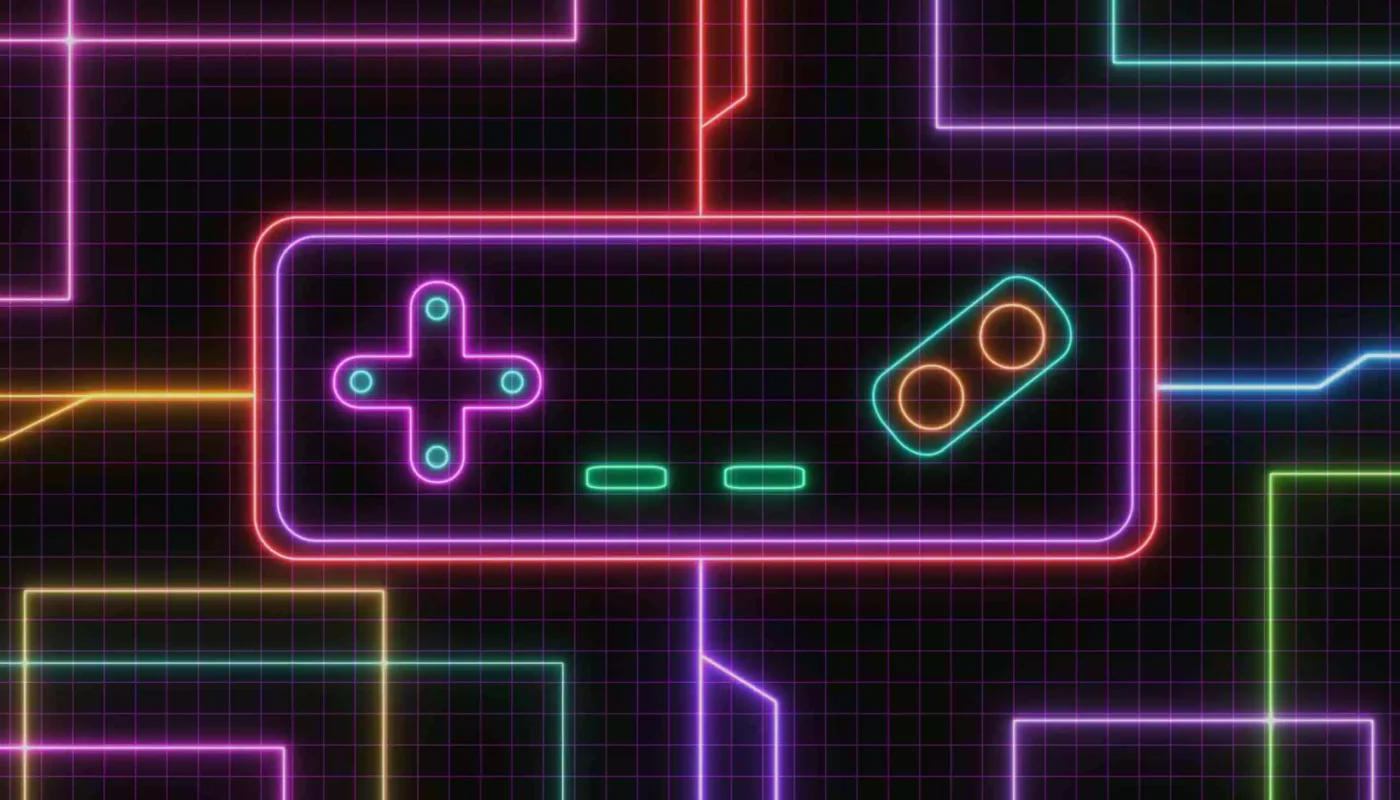



Can’t access YOLO247? No sweat! ‘yolo247mirror’ is your backup plan. Same great gaming, different link. Use it now with this link: yolo247mirror. Easy peasy!
Goperya caught my eye with its promise of something different. and I was not disappointed! Its fun, fair, and full of possibilities. goperya.
QQ88pro is the real deal, I can tell you that right now. Solid gameplay, great selection. A good choice for your everyday fun. Test it out: qq88pro
Nacionalbet, getting into this site lately! Really enjoying the variety of betting markets. Plus, the customer support is pretty responsive. Check it out: nacionalbet