Every PlayStation 5 gamer’s setup eventually faces the same dilemma: crowded shelves, overheating hardware, and DualSense controllers that are always out of juice. Enter the world of PS5 cooling stands with charging docks, where every model claims to be the solution—but prices, specs, and features are a minefield in 2025. Here’s the definitive guide to cut through the hype, compare actual products, and help you choose a cooling stand that fits your PS5 model, gaming style, and budget—without paying for pointless extras.
Why All-in-One PS5 Stands Are Exploding in 2025
With the release of the PS5 Pro and the continued popularity of the Slim and original consoles, the market is flooded with stands that promise it all: cooling, charging, RGB, and cable management. But recent reviews and expert roundups reveal big differences in actual cooling power, controller compatibility, and safety features.
Image Placement #1
Strategic shot of three current all-in-one PS5 stands (Tokluck, KDD, OIVO) side by side, showing fan size, controller docks, and RGB lighting.

Checklist: Key Features Your Stand Must Have (or You’re Overpaying)
- Full compatibility (PS5 / Slim / Pro, disc & digital)
- 3-level adjustable cooling fans (with turbo mode for PS5 Pro)
- Dual controller charging (supporting both DualSense and Edge)
- USB-C ports or adapters (futureproof charging and accessories)
- Smart chip protection (against overcurrent, overheating, overcharging)
- Build quality (metal or reinforced plastic, non-slip base)
- RGB or LED indicators (status at a glance, setup aesthetics)
- Bonus features (headset holders, extra USB ports, wall mount options)
Top Models, Prices & Real-World Pros/Cons (Nov 2025)
Tokluck PS5 Slim/Pro Cooling Stand
- Price: $39–$44 (Amazon, fluctuates with sales)
- Compatibility: PS5 Pro, Slim, Original (Disc & Digital)
- Highlights: 3-level cooling, removable magnetic USB-C adapters, charging for two controllers and other USB devices, smart chip safety, sturdy horizontal station
- Downsides: Bulky footprint; fan can get loud at max[1][2]
KDD PS5/PS5 Slim/PS5 Pro Stand
- Price: $34–$39
- Key Features: Auto turbofan with 3 speeds, charging for DualSense and Edge, bright acrylic LED lamp posts for charging status, transparent light bar for RGB effect
- Pros: Fast 2.5h charging, wide compatibility, stable vertical stand, good value[1]
- Cons: No wall-mount option, RGB may be too bright for some setups
OIVO PS5 Stand and Cooling Station
- Price: $29–$35
- Key Features: Dual controller charging, 3-level fan, RGB, extra USB ports, compact design
- Standout: Among the most sold and reviewed in 2025, often recommended for value[5][6]
- Downside: Cooling effect is moderate compared to higher-end models
NexiGo PS5 Slim Silent Enhanced Cooling Fan (For Slim Only)
- Price: $24–$29
- Pros: Quietest operation, LED indicators, USB 3.0 passthrough
- Cons: Not for Pro or original PS5[2]
Kytok PS5/Slim/Pro Stand
- Price: $36–$42
- Key Features: 3-level turbo fan, 4 built-in USB charging ports, headset holder, screw mount for extra stability
- Pros: Charges four devices at once, robust cooling, wide compatibility[1]
- Downside: Slightly more complex installation, not as compact
Image Placement #2
Close-up of smart chip circuitry inside controller dock, highlighting overcharge/overheat protection (visualizing safety features).
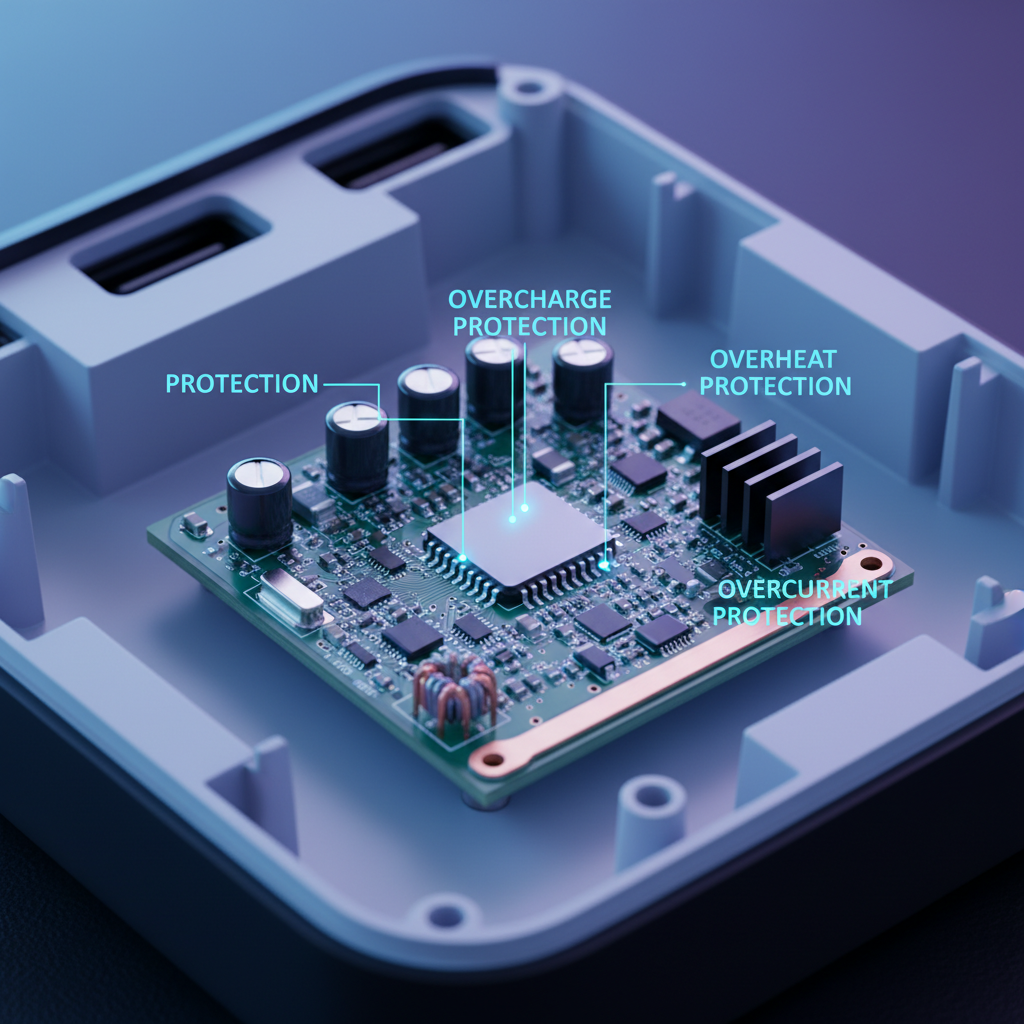
2025 Trends: What’s New and What to Watch Out For
- All-in-one design is now the norm: Nearly every 2025 release bundles cooling, charging, and USB expansion.
- PS5 Pro compatibility is a must: Older stands may not fit the Pro or its higher power draw.
- RGB and acrylic status bars trending: Visual cues for charging and cooling, but check if you can dim or turn these off.
- Magnetic and USB-C adapters: Snap-in charging is now standard for controller docks.
- Smart protection chips: Invest only in stands that advertise overcharge, overvoltage, and overheat protection—cheap brands still skip this.
- Wall-mount options for space-saving: Tokluck’s wall kit and similar models are leading this trend, especially for minimalist setups[2].
Side-by-Side Comparison Table: Nov 2025
| Model | Price | PS5/Pro/Slim | Fan Speeds | Charging Time | Safety Chip | RGB/LED |
|---|---|---|---|---|---|---|
| Tokluck | $39–$44 | Yes | 3 | ~2h | Yes | Yes |
| KDD | $34–$39 | Yes | 3 | 2.5h | Yes | Yes |
| OIVO | $29–$35 | Yes | 3 | ~2.5h | Yes | Yes |
| Kytok | $36–$42 | Yes | 3 | ~2h | Yes | LED |
| NexiGo | $24–$29 | Slim Only | 3 | ~2.5h | Yes | Yes |
Image Placement #3
Visual mockup: PS5 original, Slim, and Pro consoles on stands, illustrating fit for each model. Labels highlight which stands fit which models.

Expert Insights: What Real Gamers and Reviewers Say
- “Don’t trust bargain-bin stands under $20—most lack smart chip safety and overheat quickly.” (YouTube review, Sept 2025)[3]
- “Tokluck’s wall-mount is perfect for tight spaces, but the fan is noticeably louder than slim-desk models.”[2]
- “USB-C adapters and magnetic snap-ins are a game changer for wear and tear on controllers.”[1]
- “Go for a stand with LED status bars, especially if you game in low light.”[1][2]
- “If you have a PS5 Pro, check specifically for Pro compatibility—older stands usually don’t fit securely.”[1]
Action Plan: How to Buy Smart—and Avoid Buyer Regret
- Check your PS5 model (Pro, Slim, Original; Disc/Digital) and double-check stand compatibility in the fine print.
- Pencil in your must-haves: Do you want wall-mount, extra USB ports, RGB, or silent fans? List your top 3 needs.
- Set your price anchor: Top brands range $29–$44. If it’s under $25, check what’s missing—usually safety or build quality.
- Look for smart chip protection in the specs or product description, especially for controller battery health.
- Scan recent reviews for noise levels, actual charging speed, and whether the stand heats up during marathon sessions.
- Act quickly during sales or low-stock alerts: Top-rated models like Tokluck and OIVO sell out during holiday months, driving up prices and shipping delays.
Ready to Upgrade Your Setup?
In 2025, there’s no excuse for overheating consoles or dead controllers. Choose a stand that fits your console, your room, and your style—without falling for marketing fluff. Set your budget, pick your must-have features, and act when your ideal stand is in stock. Scarcity is real during peak shopping seasons. Don’t pay more than you should—use this cheat sheet, and you’ll outsmart the market every time.
Unlock Full Article
Watch a quick video to get instant access.




