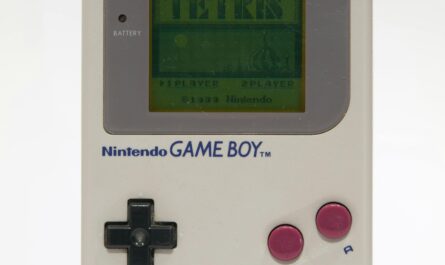High-refresh 4K monitors are PC gaming’s ultimate flex in 2025. A perfectly fluid 144Hz–240Hz experience at 3840×2160 isn’t just about pixels—it’s about running modern AAA titles with maxed visuals and sky-high frame rates. But here’s the catch: if your rig isn’t up to the task, you’ll be stuck watching your monitor’s potential go to waste.
The 4K 144–240Hz Dream: Is It Even Possible?
Let’s get brutally honest: ultra-high refresh at 4K is a demanding frontier, even for today’s most powerful rigs. Leading monitors like the ASUS ROG Swift OLED PG27UCDM (27”, 4K, 240Hz, ~$1,299), Alienware AW3225QF (32”, 4K, 240Hz, ~$1,199), and Cooler Master Tempest GP27U (27”, 4K, 160Hz, ~$699) are setting the bar[1][4]. But before you cash in, ask yourself: can your PC drive 144–240 FPS in Cyberpunk 2077, Alan Wake II, or Starfield with settings cranked?

What Kind of GPU Does 4K 144–240Hz Demand?
Forget mid-range: For true high-refresh 4K gameplay, only the Nvidia GeForce RTX 4090 (24GB, $1,500+), RTX 4080 Super ($950+), or AMD Radeon RX 7900 XTX (24GB, ~$950) will suffice[1][2][3]. Even then, expect to lean on technologies like DLSS 3, FSR 3, or XeSS to push past 120 FPS in visually intensive games.

Expert tip: If you’re gaming mostly at 144Hz, the RTX 4080 Super or RX 7900 XTX provides the best price/performance. For true 240Hz, only the RTX 4090 or future RTX 5090-class cards can reliably deliver in the latest titles, and even then, you’ll rarely hit 240 FPS on ultra settings in recent AAA releases[3].
DLSS, FSR & XeSS: Your Secret Weapons for 4K FPS
- DLSS 3 (Nvidia 40-series): Frame Generation can make 4K 144Hz+ feasible in games like Cyberpunk 2077, though with some added input latency.
- FSR 3 (AMD): Newer, less mature, but supports frame generation on more games and even on Nvidia cards.
- XeSS (Intel): Niche, but increasingly supported for cross-vendor upscaling.
Don’t ignore these upscaling/frame-gen tools—without them, even a $2,000 GPU will choke at 4K ultra + high refresh in 2025’s big games.
The Rest of the Rig: CPU, RAM, and Storage for High-Refresh 4K
Once your GPU is sorted, the right CPU ensures you aren’t bottlenecked, especially in competitive shooters or open-world RPGs with heavy simulation:
- Top-tier choices: Intel Core i9-14900K, AMD Ryzen 9 9950X ($500–$600). Both provide elite single-threaded and multi-core performance[2].
- Mid-tier: Intel Core i7-14700K, AMD Ryzen 7 9700X ($350–$450) keep up in most real-world scenarios, but may limit 1% lows at 240Hz.
RAM: For AAA 4K 240Hz, 32GB DDR5-6000+ is the current sweet spot; 64GB is ideal if you’re streaming or running heavy background apps. Anything less than 32GB is a risk for memory-hungry titles[2].

Storage: NVMe SSDs (e.g., Samsung 990 Pro 2TB, $179) are now a must for open-world load times.

Monitor Showdown: Which 4K High-Refresh Displays Are Worth It?
Before you upgrade, compare the best 4K 144Hz–240Hz monitors currently available (prices as of November 2025):
- ASUS ROG Swift OLED PG27UCDM (27” OLED, 4K, 240Hz, 0.03ms, G-Sync/FreeSync): $1,299. Mind-blowing HDR, unbeatable motion clarity.
- Alienware AW3225QF (32” QD-OLED, 4K, 240Hz, FreeSync/G-Sync): $1,199. Curved for immersion, Dolby Vision HDR.
- Cooler Master Tempest GP27U (27” Mini-LED, 4K, 160Hz, 576 zones): $699. Killer value, but loses Adaptive-Sync above 144Hz[1].
- Acer Predator XB273K V5 (27” IPS, 4K 160Hz/1080p 320Hz): $399. Budget king for multi-use setups.
- OMEN 27 4K UHD (27” IPS, 4K, 144Hz, FreeSync/G-Sync): $529. Great entry into high-refresh 4K.
FOMO Alert: Stock for OLED and mini-LED 240Hz monitors is already limited in Q4 2025. Expect Black Friday price surges and restocks to disappear fast[4][6]. Don’t wait if you see your dream panel in stock!
Settings That Make the Difference: Real-World FPS vs. Visuals
Even with flagship hardware, achieving true 4K 144–240Hz in 2025’s hottest games means smart compromises:

- Use DLSS/FSR/XeSS whenever available. Quality or Balanced mode keeps image sharp while boosting FPS.
- Drop ray tracing or turn it to medium. Ray tracing is the biggest framerate killer at 4K.
- Adjust post-processing effects. Lower motion blur, depth of field, and ambient occlusion when chasing 200+ FPS.
- Consider dynamic resolution scaling. Some AAA titles do this automatically to maintain framerate targets[2].

Step-By-Step: Building (or Upgrading) Your 4K High Refresh PC
- Pick your monitor. Decide: OLED for motion/HDR, Mini-LED for brightness/value, or IPS for budget.
- Select your GPU. RTX 4090 for no-compromise; RTX 4080 Super or RX 7900 XTX for price/performance.
- Choose your CPU. Target at least Intel Core i7-14700K or Ryzen 7 9700X; i9-14900K or 9950X for top-end.
- Max out RAM. 32–64GB DDR5 preferred.
- Install a fast NVMe SSD. Aim for Gen4 or Gen5 drives for load times and future-proofing.
- Double-check PSU and cooling. High-wattage GPUs (4090/7900 XTX) need 850W+ quality PSUs and great airflow.
- Enable DLSS/FSR/XeSS and tune settings in each game. Benchmark and adjust for your FPS target.
Join the Elite (and Don’t Get Burned): Final Tips
If you’re investing $1,000+ in a cutting-edge display, set your expectations: even the fastest PC in 2025 won’t hit 240 FPS at max settings in every new release. Smart use of upscaling tech, balanced settings, and future-proof components guarantee you’ll enjoy buttery-smooth, jaw-dropping 4K for years to come. Ready to experience frame rates that’ll make your gaming friends jealous? Build your ultimate 4K high-refresh rig now—before prices rise and stock vanishes.
Unlock Full Article
Watch a quick video to get instant access.